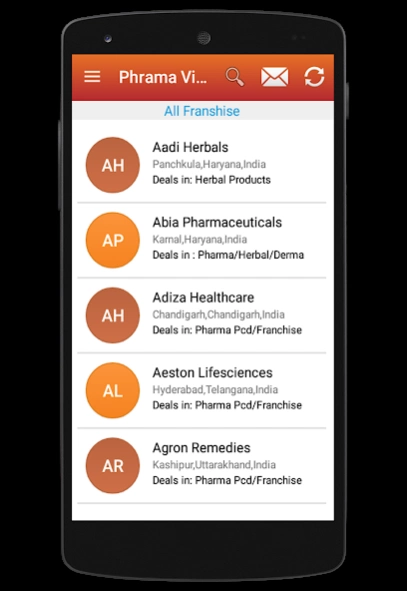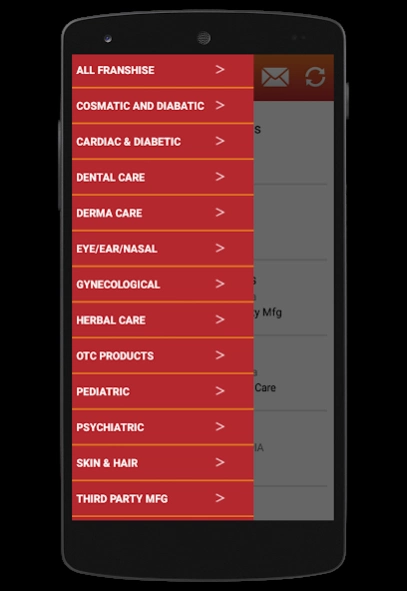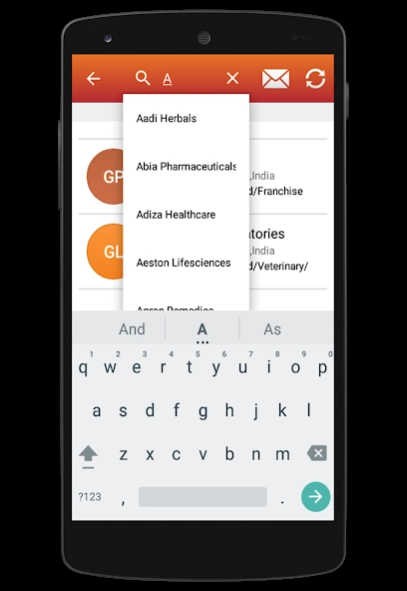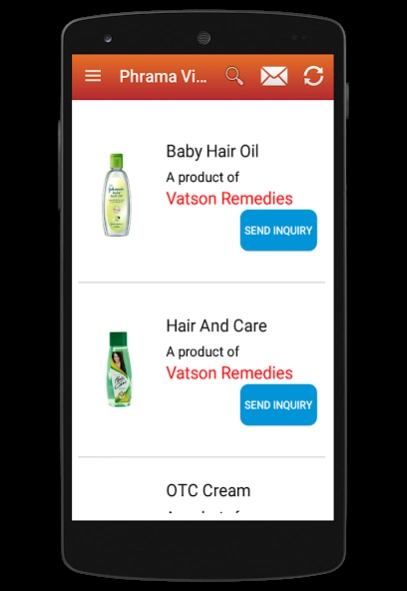Pharma View 1.7
Continue to app
Free Version
Publisher Description
Pharma View - A very warm welcome to pharma view we providing quality pharma information.
In field of pharma marketing as well as Pharma Franchise / PCD / Monopoly rights, third party manufacturing, pharma companies Having quality service in promoting of all kinds of pharma products like Tablet / Capsule / Syrup / Ointment / Injection, herbal, otc veterinary etc. if you need business in Pharma Marketing and Distribution,pharma view provide information about sole / monopoly marketing rights in your respective area. you find here wide range of pharmaceutical products includes general franchise, derma care, Gynec Range, Pediatric Range, Veterinary Franchise, Herbal Products Range, Cardiac & Diabetic Range, Dental Range, Cosmetics, Hair & Skin Care, OTC Products etc. in form of Tablets-Capsule-Syrup-Ointment-Injection.In attractive ALU-ALU Packing and Mouth Dissolving
Tablets etc, We ensure the right quality business matching with highest standards in industry , so you get most competitive rates through
pharma view. Working together is a great association for mutual benefits.
About Pharma View
Pharma View is a free app for Android published in the Health & Nutrition list of apps, part of Home & Hobby.
The company that develops Pharma View is Digital-Media. The latest version released by its developer is 1.7.
To install Pharma View on your Android device, just click the green Continue To App button above to start the installation process. The app is listed on our website since 2019-08-10 and was downloaded 18 times. We have already checked if the download link is safe, however for your own protection we recommend that you scan the downloaded app with your antivirus. Your antivirus may detect the Pharma View as malware as malware if the download link to com.us.phramaview is broken.
How to install Pharma View on your Android device:
- Click on the Continue To App button on our website. This will redirect you to Google Play.
- Once the Pharma View is shown in the Google Play listing of your Android device, you can start its download and installation. Tap on the Install button located below the search bar and to the right of the app icon.
- A pop-up window with the permissions required by Pharma View will be shown. Click on Accept to continue the process.
- Pharma View will be downloaded onto your device, displaying a progress. Once the download completes, the installation will start and you'll get a notification after the installation is finished.